As a Windows data recovery program, Mini Tool Power Data Recovery can help recover files which are lost due to different kinds of logical errors, such as mistake deletion, formatting, and virus attack. And its personal license introduced today allows us to recover unlimited files. Next, let’s have a look at this program.
We need to cost $69 to purchase the single data recovery program or $79 to buy both Windows version and boot-able disk from its official website, and then pay for it via credit card, Paypal, Wire Transfer, Fax Order or Check/Money Order. After the payment is authorized, we will receive an email that contains download link and license key. Then, download and install the program to any of partitions where data loss does not emerge, which is to prevent lost data from being overwritten. Next, launch the powerdatarecovery.exe file to get an interface where license key is required, and we only need to copy and paste the key to register. After successful registration, the following interface will appear:
Here are 5 data recovery modules:
- “Undelete Recovery”: recover simply deleted and shift-deleted files;
- “Damaged Partition Recovery”: recover data from formatted/reformatted/RAW device or partition, and restore data from the device Windows asks to format.
- “Lost Partition Recovery”: recover data from deleted and lost partition.
- “Digital Media Recovery”: scan and recover digital media files only.
- “CD/DVD Recovery”: restore data from logically damaged or physically damaged CD and DVD.
Now we take recovering deleted files for example. Firstly, choose the “Undelete Recovery” module to get the interface below:
Then, select the partition or device where data loss appears and click “Recover” to scan it. After scan, deleted files will be listedNote: we had better not save these files to its source partition or device, for it may overwrite lost data, and the overwritten data cannot be recovered any more.
After these steps, to recover deleted data is completed.
Moreover, MiniTool Power Data Recovery Personal License also contains a boot disk which helps recover data when Windows cannot boot. First of all, download the bootable media builder according to the provided download link from another computer. Then, launch the builder to register and burn the program (http://www.powerdatarecovery.com/data-recovery-boot-disk.html) to CD, DVD, or USB flash drive. Next, boot the crashed computer via the boot disc to get the interface below:
Just check the ones which need recovering and click “Save Files” button on the left pane to appoint a location to save all these recovered files
Note: we had better not save these files to its source partition or device, for it may overwrite lost data, and the overwritten data cannot be recovered any more.
After these steps, to recover deleted data is completed.
Moreover, MiniTool Power Data Recovery Personal License also contains a boot disk which helps recover data when Windows cannot boot. First of all, download the bootable media builder according to the provided download link from another computer. Then, launch the builder to register and burn the program (http://www.powerdatarecovery.com/data-recovery-boot-disk.html) to CD, DVD, or USB flash drive. Next, boot the crashed computer via the boot disc to get the interface below:
Now we can choose one of modules to recover lost data.
Nevertheless, MiniTool Power Data Recovery Personal License is not perfect. For example, we can only use one copy of software on one computer for none commercial environment; it is incompatible with Windows Server.
Finally, we hope this post is useful when you are planning to purchase MiniTool Power Data Recovery Personal License.

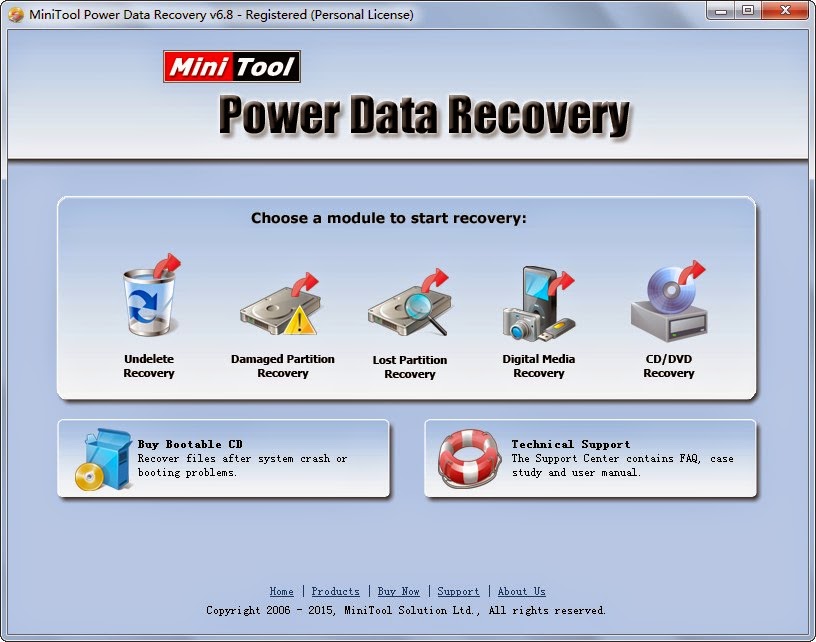



1 comment:
Do you need to increase your credit score?
Do you intend to upgrade your school grade?
Do you want to hack your cheating spouse Email, whatsapp, Facebook, instagram or any social network?
Do you need any information concerning any database.
Do you need to retrieve deleted files?
Do you need to clear your criminal records or DMV?
Do you want to remove any site or link from any blog?
you should contact this hacker, he is reliable and good at the hack jobs..
contact : cybergoldenhacker at gmail dot com
Post a Comment